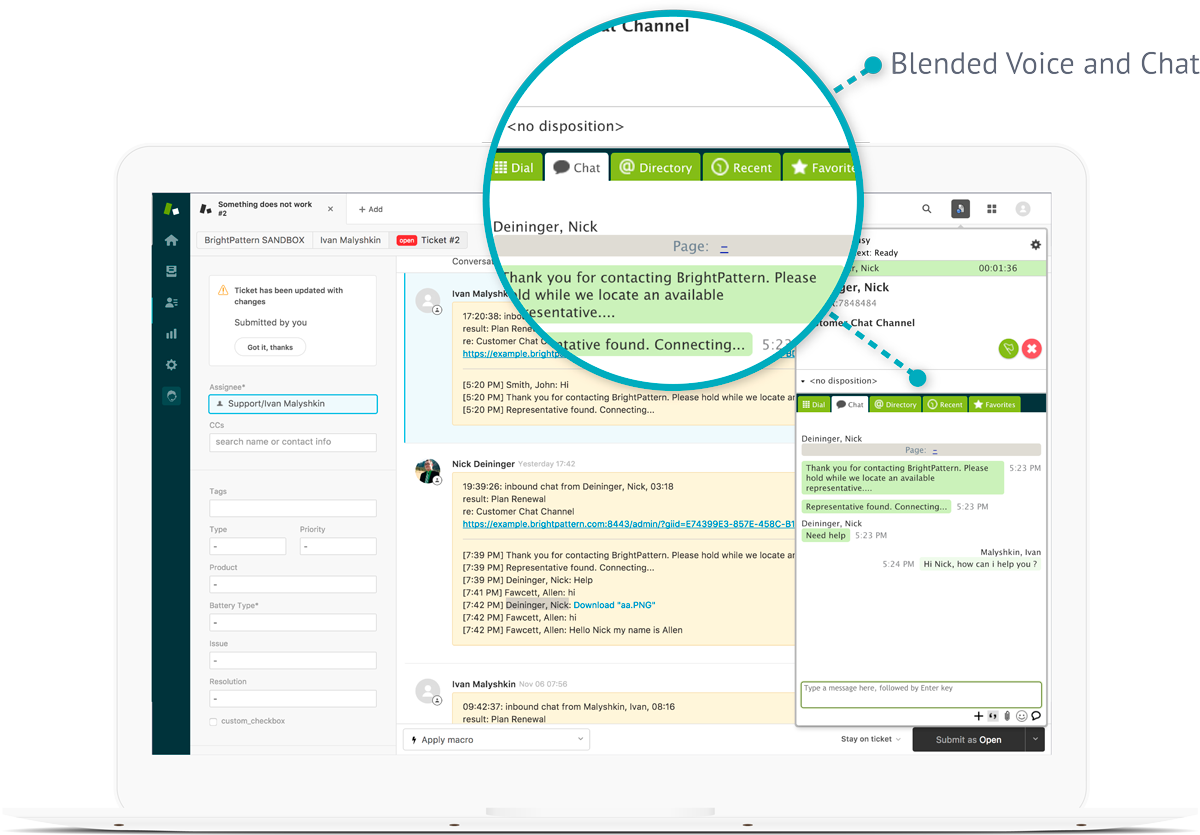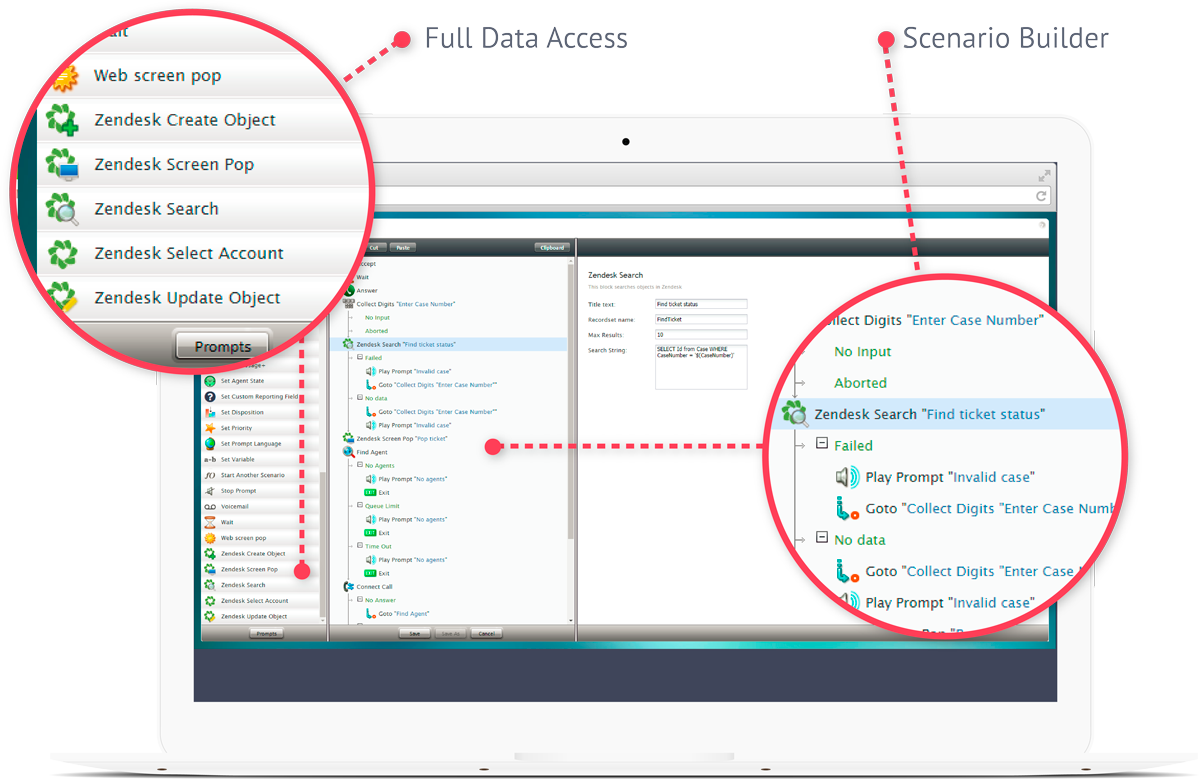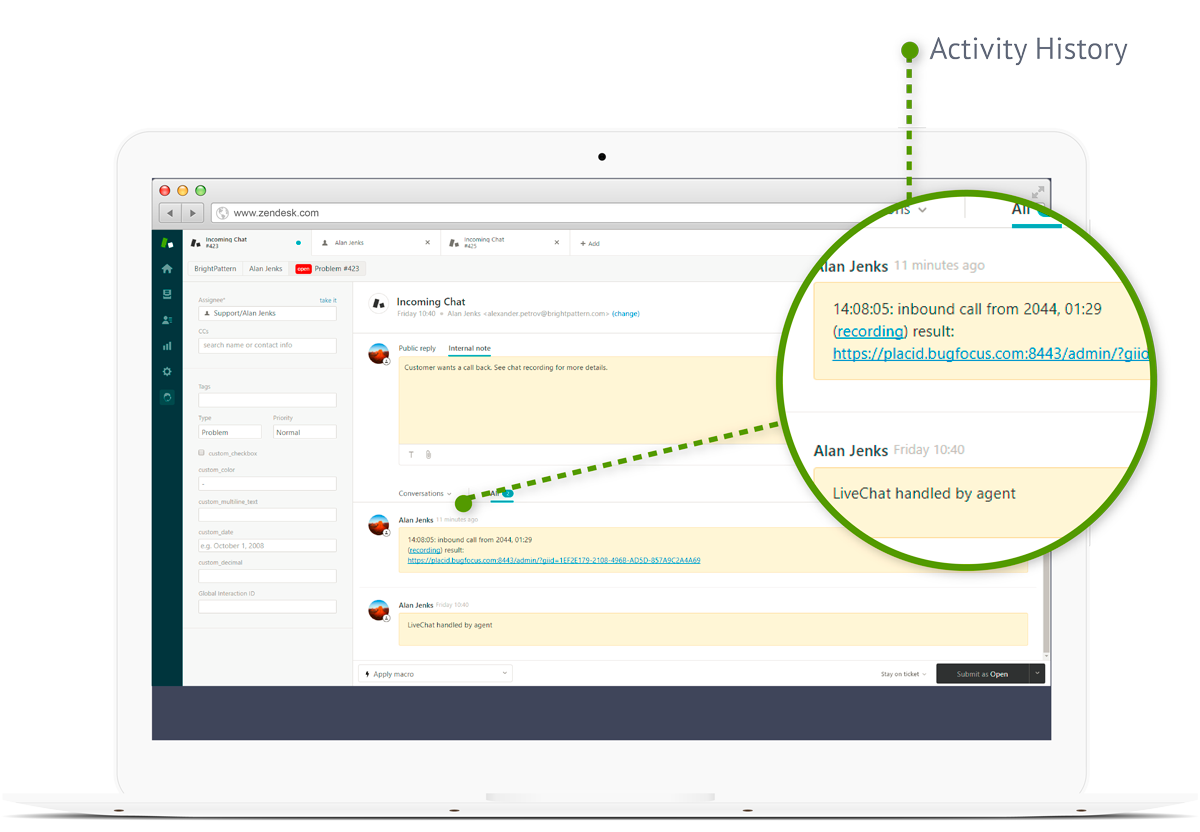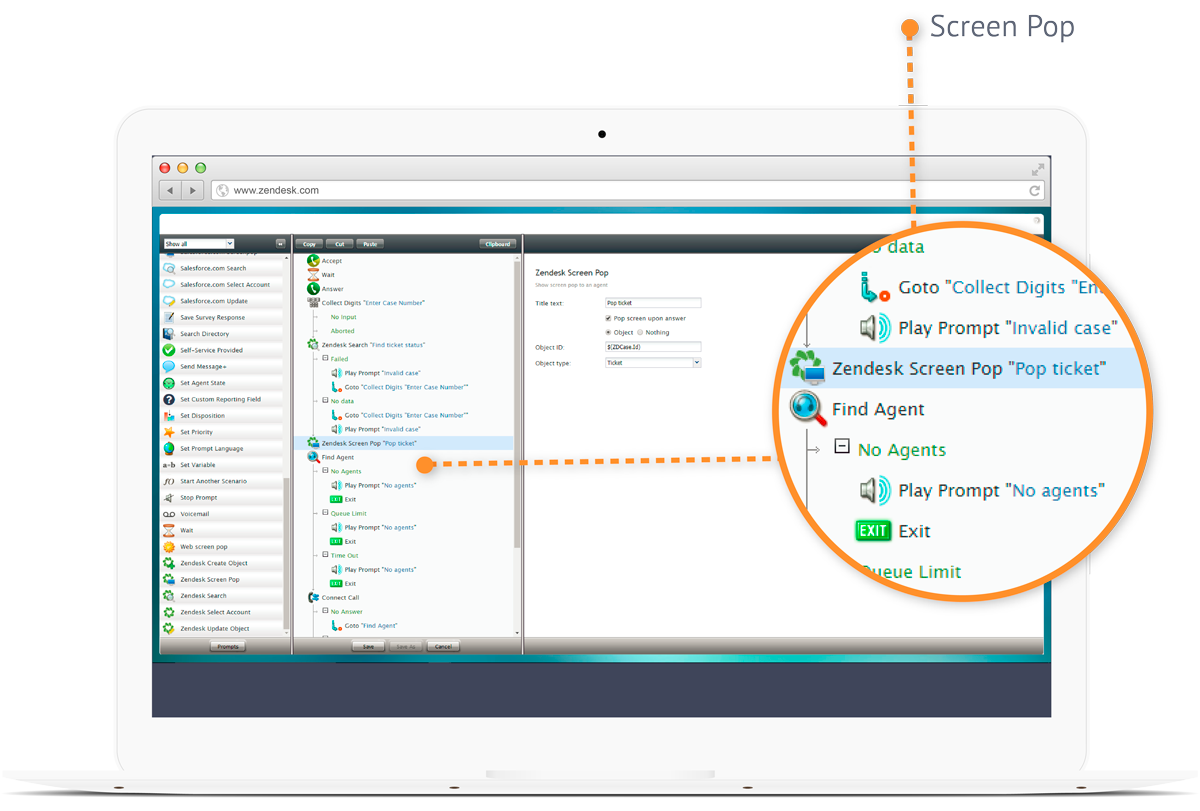With blended voice and chat, including SMS and messaging apps, there’s no need to switch agents between channels. Agents can chat while talking on the phone, and vice versa, all from the unified Agent Desktop. Customers and agents interact on all channels, from the same interface, helping call centers to drive tickets to resolution faster.
During active chats, agents and supervisors can attach files, send and receive location information, monitor/record conversations, and save/share conversation transcripts—all while handling multiple chat interactions, voice calls, and email cases.